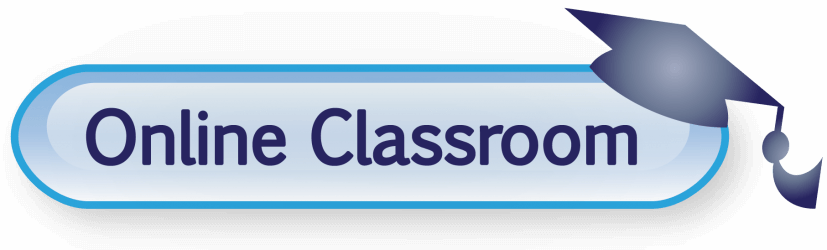The online resource has been carefully designed so it is user-friendly, engaging for kids and can be used on a variety of devices.
How and when can the online resource be used?
- The online resource can be used 24/7.
- It is able to be used on all electronic whiteboards, laptops, desktops and tablets.
Browser settings
Please ensure that Javascript is enabled on your browser settings. The online classroom resource uses pop ups to further explain concepts – please ensure pop ups are enabled in your browser settings.
School networks and servers
The following file extensions need to be enabled on any school servers:
• .mp3
• .mp4
• .png
• .jpg
• .js
The following url needs to be enabled on the school network:
www.online-classroom.com.au
Questions?
Please contact Ready-Ed Publications with any questions on info@readyed.com.au or call + 61 89349 6111

Online Classroom has been optimised for the Chrome Browser.
We highly recommend using the latest version of Chrome to get the best Online Classroom experience.